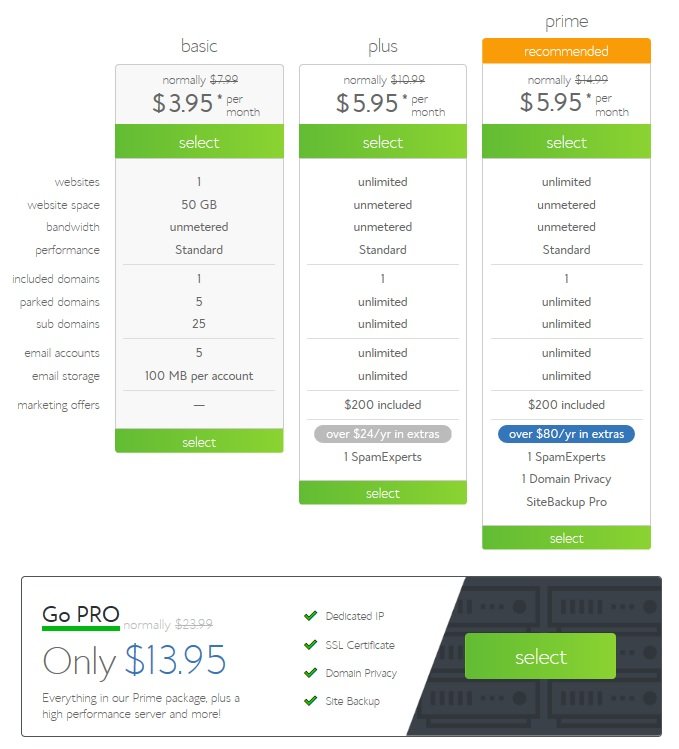So you want to start a blog? Let me ask you one thing first – What’s stopping you?! I’m sure you are a fan of making money and I know you would like to make your life easier. Well let me tell you , it’s a no brainer. Okay, now for a little more motivation!
I researched and researched until I felt like I had read everything on the internet about starting a blog. But the best thing I did was to ACTUALLY START! Everything wasn’t flawless and trust me, that was hard on my perfectionist heart, but you have to take the first step eventually. Also, you have to know that you can do this and truly believe it. I know you can and you should too! We all need a little encouragement from time to time so that’s what I’m here to do. I started with NO knowledge about how to start a blog – I mean none, zip, zero, zilch.
So now that you know you’re more than capable of making this dream come true, let’s get down to business! Here are the step-by-step details for starting you very own blog.
CHOOSE YOUR WEBHOSTING SERVICE
Let me tell you about my first blogging love, Bluehost! This hosting service is seriously the best! SO what sets Bluehost apart from all the other hosting services? CUSTOMER SERVICE! Bluehost has the most amazing customer service team I have ever worked with before. I have not had to wait on the phone one bit when I called requesting help or clarification on an item. I’m a big fan of not having to push a bunch of buttons just to talk to an actual human! I have had to call them a few times when I just could not figure out how to change something and they have always worked the problem out with me. But if I couldn’t do it myself, they just fixed the issue for me. I cannot rave enough about how awesome they are! Bluehost truly understands that providing great customer service is the way to a successful and satisfied customers.
With everything I mentioned in the previous paragraph, I highly recommend using Bluehost as your hosting service. They have unbelievable prices too! You can get your very own website for less that $4 a month! That is an insanely low price to have a self-hosted site. But they throw in an added bonus too. When you purchase your hosting through Bluehost, they throw in FREE domain registration! Yep, I said it, free! Who doesn’t love getting a token of appreciation just for doing something you already wanted to do! Click here to get your Bluehost account started!
PICK A DOMAIN NAME
This is a step that I don’t want you to get stuck on! Yes, choosing a domain name that fits your desired goals can seem difficult, but rest assured, it’s not nearly as hard as you may think. Consider your niche and try to match up your domain name with that. Try searching adjectives that start with the same letter as the keyword of your desired niche. Make sure that your name clearly communicates what your blog will be discussing so that there is no question when they visit your site. Also, it is a good idea to make the spelling simple so that is easier to be remembered and typed.
SELECT A PLAN
Head on over to Bluehost and hit the big, green “Get Started Now” button. That will take you to their page of plan selections. Enter your domain name under “New Domain” unless you have previously registered your domain name (most of you will be using the new domain option). Don’t forget that Bluehost is awesome and gives you free domain registration!
There are four levels of plans you can choose from:
Each plan offers different benefits that can include SpamExperts, domain privacy, or Sitebackup Pro. You can add these options on to a plan if it does not offer it. The main option I suggest is domain privacy protection which I’ll explain in more detail in the next section. If you plan to use your site as an online store, I would suggest getting a plan with Secure Sockets Layer Certificate or better known as a SSL Certificate. This helps to safeguard both your data and also your customer’s information, too. A SSL certificate is a necessity if you will be processing credit card numbers through your site. You will then enter your account information on the next page. Just the standard name, address, and email that is standard these days. This will be how Bluehost contacts you.
PACKAGE INFORMATION
Just a few more decisions and you’ll be good to go! It’s now time to select your plan length. As with most plans, the longer you select, the more money you will save. The best deal let’s you have your website for only $3.95 a month with free domain registration! Now that is a steal of a deal!
I highly recommend the “Domain Privacy Protection”. It’s less than a dollar per month and it is more than worth it! The privacy option saves you from being bombarded with marketing promotions and other mail flyers. When a domain is registered, your name, address, and email is uploaded to “whois information”. When you have domain privacy protection, it shows Bluehost’ information instead of your personal details so you cannot be spammed by promotions! I selected this option and had to turn it on so make sure you check that out first thing. It’s been an amazing feature because I’ve seen all the advertisements that others have received!
DOWNLOAD WORDPRESS AND CHOOSE A THEME
Login to your Bluehost account and head to your dashboard. This is a fantastic control center for your blog. There will be a button to download WordPress onto your website. There you go! It’s as easy as that!
CONGRATULATIONS!!! You now have your very own blog website! How exciting! Be sure to leave a comment with your website so I can check it out.
You can customize your blog however you want and use it to spread your information and knowledge. Installing a theme is the easiest way to make your blog your own. I highly recommend using Divi Builder as your theme! It is the easiest theme to understand, especially for a beginner. Instead of building a site from the back-end which can be extremely difficult, Divi let’s you edit it on the front end. So if you want to add a picture or change a color, you just select it right where you want to make an edit. This website theme saved me so many headaches! I really can’t brag on it enough!
*Some links on this page are affiliate links, but that in no way influences my opinions of these services or the prices of them. Thanks for supporting Saver and Savor so I can continue to provide free content for you! Check out my policy page if you’d like to know more.*